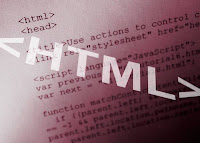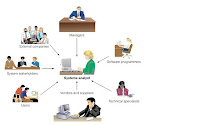Cache: It stores data transparently to aid in the speed of launching a program or application later. In speeds up the process of loading a program or an application. Cache is usually small. For example, during the first time of loading a certain website such as http://www.google.com/, it would take some time for it to load on the page. However, after opening http://www.google.com/ for a few times, you will realize the website loads faster than when you first started opening the website.
Read-only memory (ROM): A memory storage in computers which cannot be altered or can be altered at a low speed or with complications. It is to distribute firmwares which are softwares connected closely to hardwares. The data is permanantly stored in the memory. It is a non-volatile memory.
Flash Memory: Flash memory can be altered and it is volatile. Flash memories are mainly used as mobile storage for information and data such as documents and songs or videos. It is usually small and portable. Easy handling and easy to carry around. The small flash memory can go up to 8GB memory space.
Graphic Card: Also known as a video card, video adapter, graphics accelerator card or display adapter. The graphic card boosts the quality of the visuals on the computer such as on games and videos where it becomes more realistic. Mainly 3D effects.
Sound card: Otherwise known as a audio card is used to boost the computers capability of sound output to the user. This sound card aids in prodicing better sound and a more quality sound effect without static noise. It usually has a good external noise cancelation. It can boost the treble or bass of a song / sound clip according to one's preference. It helps when composing music, video or audio editing.
Network Interface: A network interface is the computer connecting to a computer network. It allows communication between computers connected to the same LAN. Whereas, larger communication takes place through routable protocol, IP.
Plug and play: This facility is when you connect a hardware to the computer and no configuration, set-up is needed or user intervention in resolving resource conflicts. It makes things simpler and faster.
Universal Serial Bus port (USB): The USB was created to make all connections of hardwares generalized. Nowadays the mouse, keyboard, printers and other hardwares to connect to the computer uses the USB port. It is easily available in the market to get a USB mouse and such. The USB has replaced ports such as the serial port and parallel port.
Serial Port: It is used to transfer data to the computer devices such as terminals and other types of peripherals. Devices which used to connect to this port has now been replaced by the USB.
Firewall Port: Is to allow connection from the internet to the computer.
Ethernet Port: A networking LAN. It defines numerous of wiring and signaling of the Physical Layer. It is also the general addressing format and types of Media Access Control procedures at the lower part of the Data Link Layer.